Managing your email inbox can be difficult. Between sifting through spam, crafting the right responses, and keeping tabs on the messages that require follow-up, staying on top of your inbox can feel like a job in itself. That’s why the Ignite Your Potential coaches curated a list of tips from professionals who have figured out the problem. The secret to efficiently organized inboxes—despite getting hundreds of emails a day. It is the perfect time to start managing your email inbox.
1. Only Keep Emails Requiring Immediate Action in Your Inbox
When managing your email inbox, no emails in your inbox might be too lofty an aim, but by being ruthless about which messages get to take up real estate in your inbox, you can get pretty darn close.
“Most days, my email inbox has fewer than 25 messages in it. This is intentional. I want to be able to open my inbox and immediately see what is most urgent and requiring a response,” says Leigh Ann Newman, a senior program manager at an international government consulting firm. “This habit pushes me to take action on items in an extremely timely manner.”
2. Create a “Waiting Folder” for Action-Pending Emails
So, where do emails go if not your inbox? Create a “waiting folder” for emails that require action from someone else before you can respond. “This is a huge time-saver,” says Darcy Miller, a workplace expert and founder of Pin and Pivot. For many years they were barraged with more than 150 emails a day. “That way those emails aren’t junking up your inbox, and it’s a great place to look each day or week to remind you of what projects are still pending.”
She learned this trick the hard way when, during the first year of her first job, she couldn’t find an email attachment she needed. “I spent half of a day looking for that email, among the thousands of emails that were in my inbox at the time,” she says. “I vowed from that moment on, I would take control of my inbox!”
3. Make Subfolders or Labels Your New BFF to Keep Your Inbox Organized
Across the board, inbox mavens recommend creating an easy-to-decode subfolder or label system. Nate Masterson, CEO of Maple Holistics, estimates he gets upwards of 250 emails some days, so organization is paramount. “Email labels are your friend,” he advises. “Use them to group together important email chains, so when you need to look at something for reference, you can do so easily.”
4. Don’t Let Junk Mail Languish in Your Inbox
Occasionally, it may feel like you’re playing whack-a-mole with promotional emails? Be swift with the unsubscribe button. Davis Siksnans, CEO and Founder of Printful, uses a three-strike rule for promotional emails and newsletters. The third time he deletes a newsletter or promo email from a specific sender, he unsubscribes from the list.
5. Set Aside Time Blocks for Checking Email Inbox
You probably wouldn’t leave your schedule open for meetings of unspecified times and lengths around the clock. So, why give email free rein to intrude on your day?
“I don’t leave my email open all day long; I set specific times during the day to go through each email and thoughtfully respond, archive, or save for later. This way I don’t multitask, and I can get through all my emails more quickly because I am actually focused on the task at hand,” says David Mitroff, a business consultant. “I recommend that people start out with three different half-hour blocks a day to read through and respond to their emails and keep their inbox closed the rest of the day and adjust as necessary from there.”
6. Squeeze in Mindless Email Tasks During Downtime to Keep Managing
Ensure email accounts are effectively synced to your phone and use idle moments to do quick inbox clean-up. “Lots of the messages I receive don’t require direct action,” says Ben Taylor, founder of HomeworkingClub.com. “Spam can be deleted, other things can be filed, and you can deal with plenty of these just while you’re in a two-minute supermarket queue.”
Check out our award-winning coaches at the Ignite Your Potential Centers who offer complimentary 25-minute phone sessions to help you with productivity!
We are the #1 career coaches in San Francisco and Los Angeles, let us show you how we earned that praise.